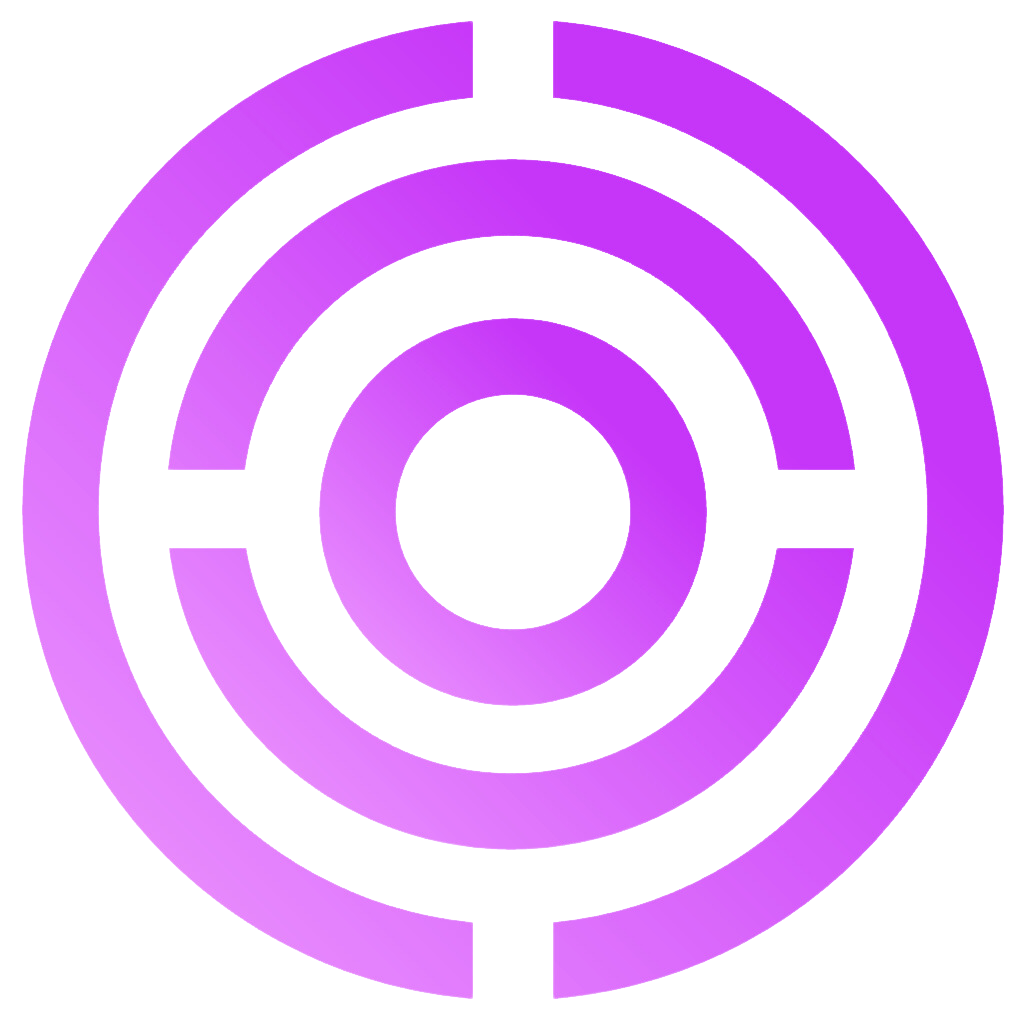API Keys
Manage your API keys.List keys
GET/api/v1/api-keys/
Response
Create key
POST/api/v1/api-keys/
Body
key is only returned once)
Rotate key
POST/api/v1/api-keys/{id}/rotate/
Response
- Old key is invalidated immediately
Revoke key
POST/api/v1/api-keys/{id}/revoke/
Response
Notes
- Store the
keysecurely when creating/rotating; you won’t be able to retrieve the secret again. - Use the
prefixto identify keys without exposing the full secret.